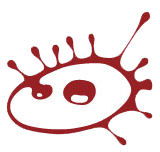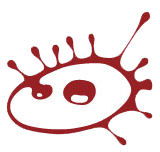本教程来源网址 http://sslin0.blog.163.com/blog/static/546737612012113004449393/
VRay Physical Camera Tutorial/vray物理相机教程
If you haven’t used a manual photo camera in real life, this tutorial is for you!
如果你还没有使用过相机在现实生活中,那本教程就是给你的!
As a photographer, I’ve always found the settings for VRay Physical Camera very natural and self-explanatory.
作为一个摄影师,我经常发现,设置VRay物理相机效果很自然且不言自明。
So it came as a bit of a surprise to find out how many people actually find them frustrating and hard to understand!
但是发现有不少人觉得它难和难以理解!
So here’s my attempt to simplify it a bit!
所以我试图简化一点解释这个!
Focal Length/焦距
This is the first parameter you should pay attention to.
这是第一个应该注意的参数。
It is set in millimeters and works just like changing a lens on a SLR camera.
它被设置为毫米,工作原理就像改变一个单反相机的镜头。
Low value = large angle of view (Wide Angle lens in photographer lingo) High value = small angle of view (Tele Photo lens).
低值=大视角(广角镜头在摄影师行话里)高值=小的视角(Tele照片镜头)。
Just look at this image to see what I’m talking about!
看看这张图片就像我所说的那样!

Keep it realistic!\保持真实!
It is scientifically proven that the focal length of a human eye is ~45mm so images rendered with this value will look most natural to people.
科学证明,人类的眼睛的焦距是45毫米所以图像渲染与该值相近将看起来最自然。
Wide angles will make rooms look larger, objects further away and distorted and stretched out.
宽角度将会使房间看起来更大、物体更远并扭曲。
Tele photo lens (50mm+) will make objects appear closer to viewer and to each other as well as make spaces seem smaller.
Tele照片透镜(50毫米+)会使物体看起来更接近镜头,使空间显得更小。
SLR cameras use lenses from 6mm to 800, but most of the time it’s more like 16mm to 300mm.
使用单反相机镜头从6毫米到800,但大多数时候使用16毫米到300毫米。
The extremely wide or tele lenses can cost as much as a nice used car, so most people don’t have a chance to buy them.
宽屏或电视镜头的售价高达一辆不错的二手车,所以大多数人没有机会去买他们。
This means that 99% of the photos you see everywhere are taken with a lens in 16-300mm range.
这意味着99%你看到的图片都是用一个16 - 300毫米的范围镜头拍摄的。
That’s why you want to stick to this range in your 3D renderings.
这就是为什么你要要坚持这个范围在你的3d渲染里。
Sure, it might be fun to use very wide lenses, but it distorts the images quite a bit and should be used only when absolutely necessary.
当然,这可能是很有趣的使用非常广角的镜头,但它扭曲了图像,应该只在绝对必要的时候使用。

So use your own discretion to choose a value, there are no hard rules here – use what works best for your particular image!
所以你自行决定选择一个值,没有硬性规则在这里——用最适合您的特定图像的焦距!
Framing your shot/取景拍摄
Ok, so how do you actually frame the shot?
好吧,那么,实际上如何设置镜头?
I found that the most natural way for me is using the Walkthrough Mode.
我发现对我最自然的方式是使用预排模式。
So let’s say you’ve set the focal length to 24mm for an interior and now want to find a good shot.
现在你已经设置焦距为24毫米拍摄室内场景,现在想找到一个好镜头角度。
The basic procedure is selecting your camera and pressing C to change your view to Camera.
基本的步骤是选择你的相机并按C来改变你的视图为相机。
Once you’ve done that, turn on the Safe Frame to see exactly what will be rendered (Shift+F).
一旦你这么做了,打开安全框架看清楚渲染范围(Shift+F)。
Now you are ready to move around – press the Up arrow key on your keyboard to enter the Walkthrough mode and click in the viewport.
现在您已经准备好移动——按向上箭头键在你的键盘进入行走模式并单击视图。
Now you can use the following controls to move around:
现在你可以使用以下按键来移动:
Up/Down – Move forward/backward
向上/向下-移动后退/前进
Left/Right – Move left/right
左/右—左/右移动
Left click + drag – look around
左键点击+拖动——看看周围
Middle click + drag – Pan up/down/left/right
中间单击+拖动--上/下/左/右平移
翻译by:ghostxx.com
If the camera moves too fast or too slow, use the bracket keys [ ] to adjust the walking speed!
如果相机移动太快或太慢,使用括号键[ ]来调整行走速度!
It’s very similar to moving around in a video game and after a bit of practice you can get exactly where you want to be.
它非常类似于动作游戏,经过一些练习,你可以得到你想要的准确位置。
Vertical/Horizontal Shift//垂直/水平偏移
In real world architectural photographers use tilt/shift lenses or large format cameras with movable backs that rotate, and tilt to get these same results.
在现实世界建筑摄影师使用的是 tilt/shift 镜头或大画幅相机镜头,可移动,旋转,倾斜得到这些相同的结果。
But I don’t think it’s necessary to explain all that.
但是我觉得没必要解释一切。
For us it’s very simple – 99% of the time all we want from this section is to get straight verticals in our image – just hit the Guess Vert button and be done with it.
对我们来说这很简单——99%的时间我们只是想让照片里的竖直线是垂直的——只需点击Guess Vert按钮,完成它。
Vray will set the correct amount of Vertical Shift to straighten them out!
Vray将设置正确的数值来矫正垂直线!

Horizontal distortion rarely look right, and it’s best to align the camera and target in a straight line manually if you need parallel horizontal lines.
矫正水平失真,最好是手动把相机和目标放在一条直线上。
Exposure (Brightness)/曝光(亮度)
So this is the part that always get’s non-photographers confused.
这个部分,总是让非摄影师困惑。
“How do I make the image brighter? Do I change the Shutter Speed? Film Speed ISO? F/Number?
“我如何使图像更亮?我改变快门速度吗?电影速度ISO ?F值吗?
Which one is the correct way?”
哪一个是正确的?”
The thing is… there is no CORRECT WAY!
事情是这样的…没有正确的路!
You have to use them together to get the correct result!
你必须把它们一起使用以得到正确的结果!
First let’s understand how the camera works!
首先让我们了解相机如何工作!
Shutter speed controls how long the film or sensor is exposed to the light.
快门速度控制电影或传感器是暴露在光线的时间。
Long exposure means more light and brighter image, it also may cause fast moving objects to appear blurry – that’s Motion Blur.
长时间曝光意味着更多的光来照亮图像,它还可能引起快速移动的对象显得模糊不清——运动模糊。
Shutter speed is usually set in fractions of a second 1/200, 1/100, 1/30, etc. (in Vray Physical Camera the “1/” part is set by default so if you set the shutter speed to 50 it’s actually set to 1/50th of a second).
快门速度通常设置在几分之一秒内1/200、1/100、1/30,等等。(在Vray物理相机“1 /”部分是缺省设置的,所以如果你设定快门速度为50实际上设置为1/50秒)。

F/Number (Aperture) sets the diameter of the hole in the lens that let’s the light in.
F /号码(孔径)设置镜头孔的直径,光线的入口。
Larger opening let’s in more light and makes the image brighter, as well as increasing the DOF effect.
更大的开口让我们放进更多的光,使图像更亮,以及增加景深效果。
These numbers work in reverse so increasing the aperture value actually decreases the size of the hole!
这些数字反向工作的因此增加孔径值实际上降低了孔径的大小!
This means that f2 is brighter than f8 and f8 is brighter than f16 (you get the point!).
这意味着f2比f8更亮,f8比f16更亮(你懂的~ !)。

ISO just controls the sensitivity of the film/sensor. Higher sensitivity means brighter image, lower means darker image.
ISO仅仅控制传感器的灵敏度。高敏感性意味着图像更亮,降低则反之。
VRay artists are actually very lucky compared to real photographers – in real world increasing the ISO means increasing the image noise, so it’s limited in it’s use.
VRay艺术家实际上是非常幸运的相对真正的摄影师——在现实世界增加ISO意味着增加图像噪点,所以它的作用有限。
For us however it doesn’t have this drawback!
然而我们没有这个缺点!
You can increase (or decrase) this value as much as you want without any negative effects!
你可以增加(或减小)这个值就但是没有任何负面影响!
ISO is the most flexible way to adjust the exposure – it doesn’t affect anything else except the brightness of your render!
ISO是最灵活的方式来调整曝光——它不会影响任何其它东西除了亮度的渲染!
“Ok, but how do I set the exposure for my render?!”
“好吧,但我如何给我的渲染设置曝光呢? !”
Here’s a how you should do it – First decide if you will use camera DOF and Motion Blur (many people choose to add them only in post-production).
以下是你应该如何做,首先决定你将是否使用相机景深和运动模糊(许多人选择在后期制作添加)。
Adjust the F/Number to get the desired amount of DOF, adjust the Shutter Speed to get the desired amount of Motion Blur and finally use the ISO to get the desired Exposure of the image.
调整F /x获得所需的DOF,调整快门速度获得所需的动态模糊,最后使用ISO获得所需的曝光值。

If you don’t want to use VRay DOF and Motion Blur – you can use any of these 3 parameters to get your desired exposure, it doesn’t matter and nobody cares which one you use! The result is still the same!
如果你不想使用VRay自由度和运动模糊——你可以使用任何这些3参数来得到你想要的曝光,没关系,没人在乎你用哪一个!结果仍是一样的!
Vignetting/暗角
This parameter allows you to control the darkening of corners.
该参数允许您控制图片角落的暗角。
I usually leave it at 1.0 and decrease only if I need very even light in the image.
我通常设置它值为1.0,只有如果我需要非常亮的的图像才会降低它。
I think it helps to draw the viewer in and makes the image a bit more interesting.
我认为它有助于吸引观众,使图像更加有趣。
Since it’s a natural phenomena that is present in real photos, I think it also makes the renders more realistic.
因为这是一个自然现象,存在于真实的照片,我认为它还使渲染更为真实。
You can also turn it off by setting it to 0 and add vignetting in Post.
你也可以把它关掉通过设置为0并添加暗角在后期阶段。
White Balance/白平衡
Since all lights have a slightly different color, you can use this parameter to adjust the overall color tint of your render.
因为所有的灯有一个稍微不同的颜色,你可以使用这个参数调整你的渲染的图像的整体颜色。
My advice is to set it to Neutral and forget about it – this way you can start without any color cast and mess with the colors later in Photoshop.
我的建议是,将它设置为中性,然后忘记它,这样你就可以开始没有任何颜色干扰的情况下工作,在后期去调整白平衡。
That’s it for today!
这就是今天要讲的!
The rest of the settings are rarely used and perhaps I’ll explain them in future tutorials!
其余的设置是很少使用,也许我将在未来的教程解释它们!